Subcribe to get notified when new features are added.
- Categories
- All
- New feature
- Improvement
- Fix
- Maintenance
- Announcement
- Coming soon
🎉 AZInsight Update Alert! v3.4.89 is LIVE! 🎉
We're thrilled to announce the latest update to AZInsight, packed with improvements to make your Amazon product research even more powerful! Here's what's new:
🔥 Fresh Meltable List!
- We've updated our meltable list to reflect the latest changes from Amazon, ensuring you have the most accurate and up-to-date information at your fingertips.
📊 Enhanced Supplier Search!
- Get even deeper insights with our Supplier Search! We've added:
- Rank: Quickly assess product popularity.
- Number of Offers: See how competitive the market is.
- Amazon Sales Estimations: Make data-driven decisions with accurate sales projections.
🛠️ Bug Fix: Tactical Arbitrage Integration!
- We've squashed a bug that was affecting users with Tactical Arbitrage. Seamless integration is back!
🖥️ New Right-View Dock!
- Boost your workflow with our new dock added to the right-view position. Customize your workspace for maximum efficiency. Click here to learn how to change it.
💰 Digital Service Fee Update!
- We've added the Digital Service Fee based on the latest Amazon guidelines, ensuring you're always compliant and informed.
We're committed to continuously improving AZInsight to provide you with the best tools for your Amazon business. Update to v3.4.89 now and experience the difference!
➡️ Update Now: https://support.asinzen.com/support/solutions/articles/153000218390-updating-chrome-extensions-a-quick-guide
🚀 AZInsight v3.4.87 is LIVE! Introducing the Game-Changing Search Supplier! 🚀
We're thrilled to announce the latest AZInsight update, packed with a feature you've been waiting for: Search Supplier! Say goodbye to manual product research and hello to lightning-fast Amazon data directly on supplier websites.
What's New in v3.4.87?
- 🔥 Search Supplier Feature:
- Instantly match supplier products with Amazon listings right from the supplier's category page.
- See key Amazon data like 30/90 day average prices, estimated profit, Amazon seller status, and rank history without leaving the supplier's site.
- Eliminate tedious copy-pasting and manual searching.
- Find those gold nuggets in those products faster than ever before.
Ready to try it out?
Update your AZInsight extension now to experience the power of Supplier Search!
What is new on AZInsight Advanced v3.4.83
Release Note: AZInsight v3.4.83
We are excited to announce the release of AZInsight v3.4.83, which includes a powerful new feature: Buy Sell History.
Buy Sell History allows you to store the Buy Cost and Sell Price of the ASINs you visit for up to 540 days. This feature provides you with a comprehensive historical record of your transactions, enabling you to make more informed decisions.
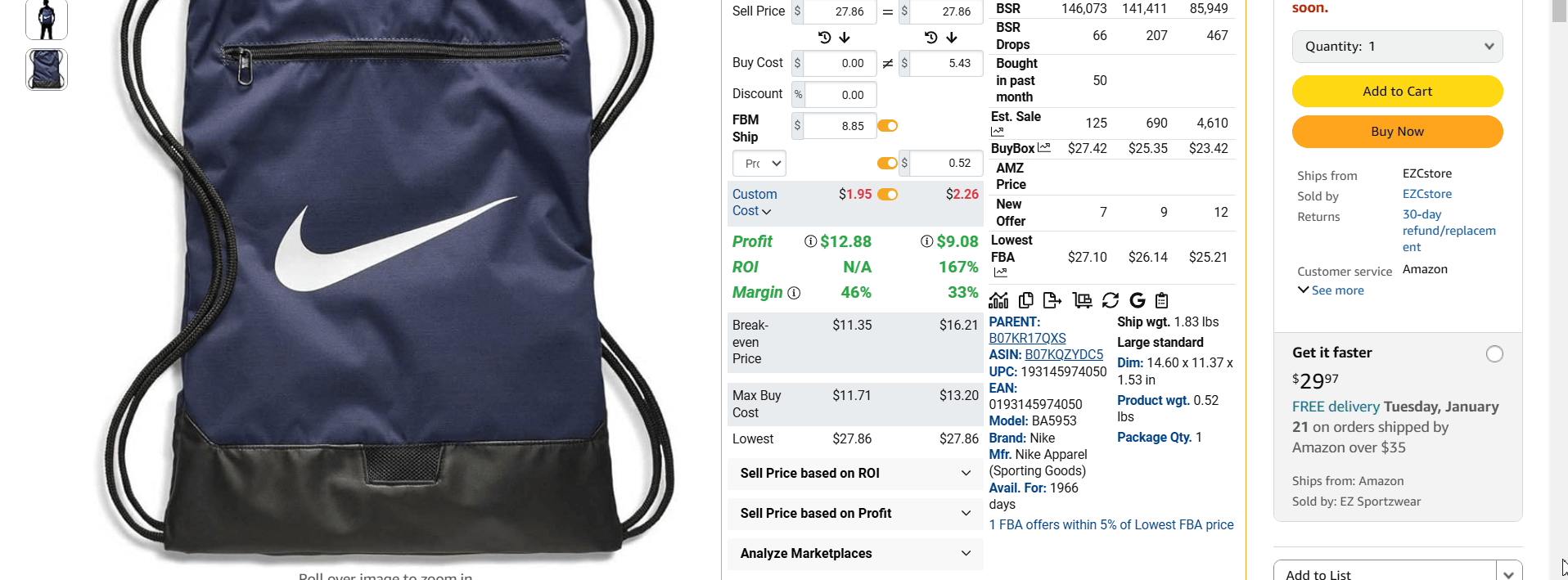
Key Features:
Historical Records: Store Buy Cost and Sell Price data for ASINs for up to 540 days.
Easy Access: View your Buy Sell History at any time on AZInsight or through the Web Portal.
Quick Reuse: Click on the Buy Cost and Sell Price values within AZInsight to reuse them effortlessly.
We hope you find this new feature valuable and look forward to your feedback!
What is new on AZInsight Advanced v3.4.80
AZInsight Advanced v3.4.80 release notes
We are excited to announce the release of AZInsight Advanced v3.4.80! This update brings several new features and improvements to enhance your experience.
New Features and Enhancements
Monthly Bought Metric:
Display the "Bought in the Past Month" metric from Amazon inside the AZInsight Historical Data panel.
Expirable ASIN Alert:
Introducing a new alert for expirable ASINs to help you manage your inventory more effectively.
FBA Removal Order Fees:
FBA Removal Order fees are now visible on the breakdown of the fees for FBA Profit, providing more transparency.
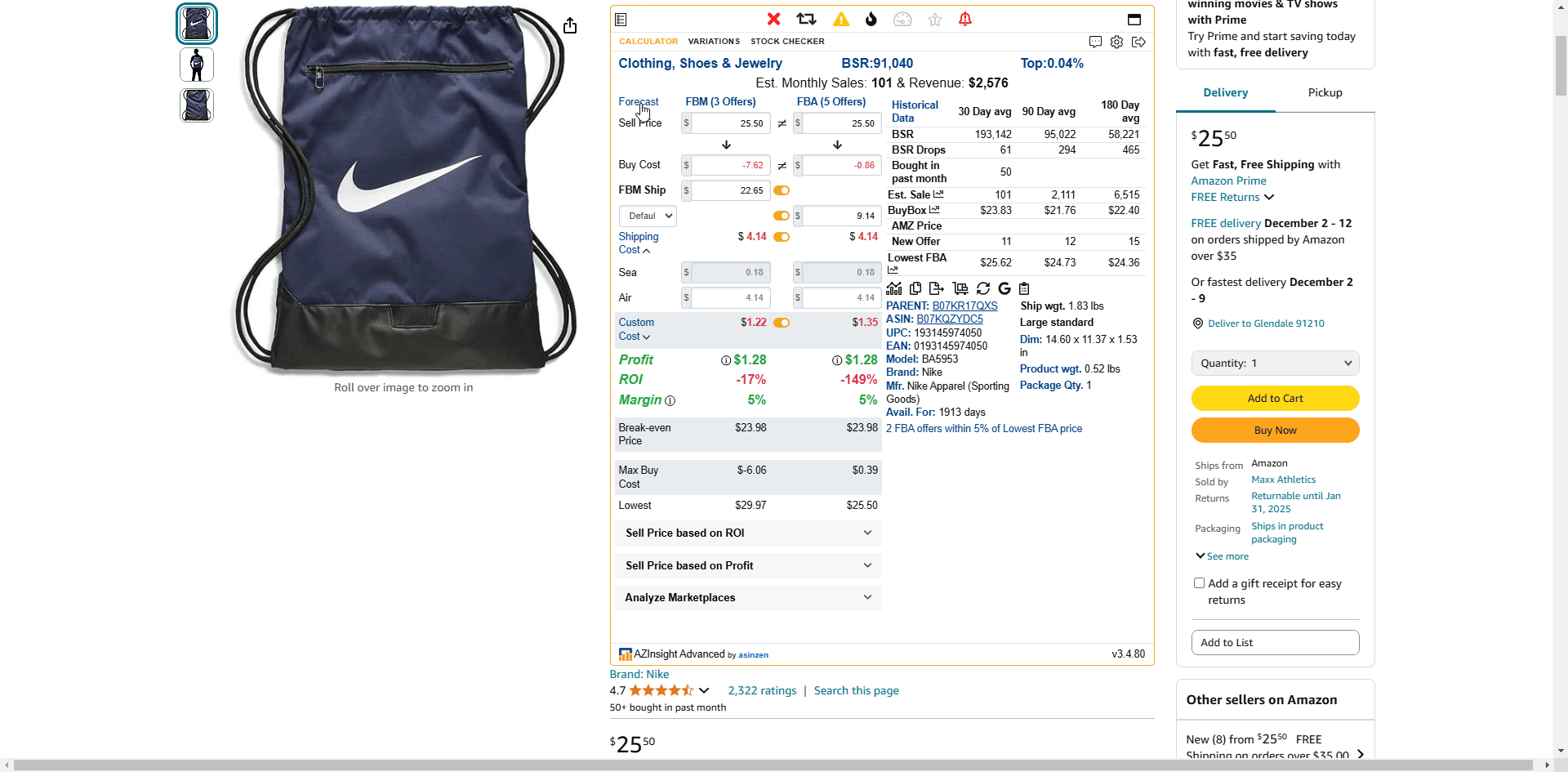
New Exportable Pointers:
Added new pointers to be exported, including:
Estimated Monthly Sales for 90 and 180 days
Max BuyCost for FBA and FBM
Expirable Status
Bought in the Past Month
Units in Pack Calculator Setting:
New setting for toggling ON or OFF the Units in Pack calculator feature, giving you more control over your calculations.
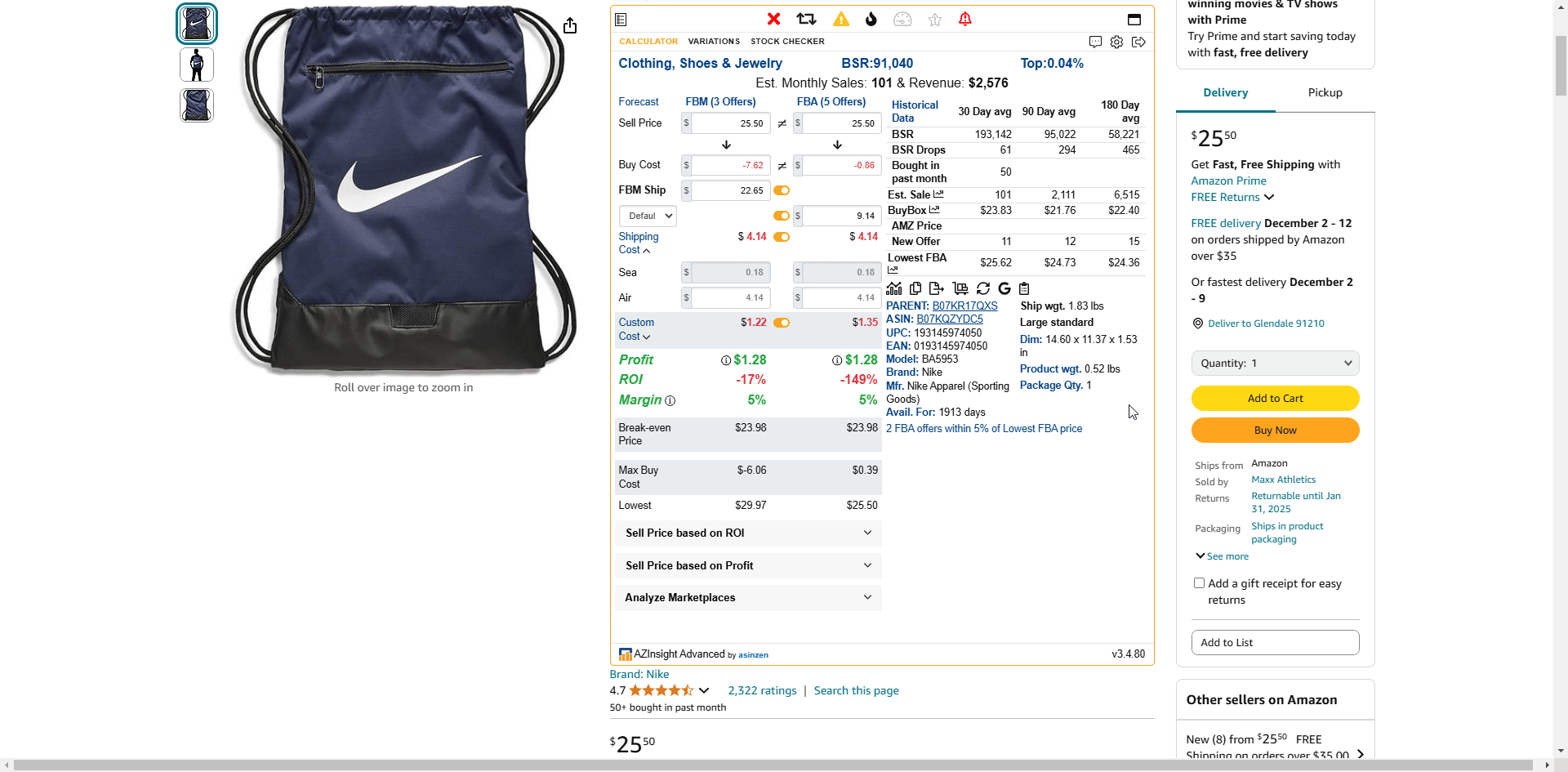
We hope you enjoy these new features and enhancements in AZInsight Advanced v3.4.80. Thank you for your continued support and feedback!
To upgrade to AZInsight v3.4.80 and experience these fantastic new features, simply visit our website or update your existing AZInsight extension. You can click here to learn how to force your Google Chrome browser to update to the latest version of AZInsight.
Do you have a suggestion? Feel free to send us any suggestions that you may have to support@asinzen.com or use our feature request board.
Happy selling!
AZinsight v3.4.79
AZInsight Advanced v3.4.79 Changelog
Bug Fixes:
- Resolved an issue where the Stock Checker was displaying duplicate sellers. We are continuing to work on a permanent solution for the stock limit display issue.
Improvements:
- Implemented several performance enhancements to improve overall user experience.