Subcribe to get notified when new features are added.
- Categories
- All
- New feature
- Improvement
- Fix
- Maintenance
- Announcement
- Coming soon
AZInsight v2.9.4
- bug fixes
AZInsight v2.9.3
- bug fixes
- small UI improvements
ScanEZ v1.17
Summary
- Seller Names listed on BuyBox Statistics
With this version comes an update to our BuyBox Statistics that we introduced on AZInsight 2.8.4. Now, we will show the name of the seller.
This process takes time, as ScanEZ needs to locate the information for all the sellers listed.
We have released several bug fixes as well🐛.
Some customers are aware of ScanEZ not showing the correct information regarding the number of seller's offers. In this update, we have released a fix for this issue.
AZInsight v2.8.9
Summary
- Avg. Rating, Shipping, Landed Price added as export fields to Variations Viewer
- Amazon fees update
- Amazon F&L fees update
On this version of AZInsight, we have improved the speed of the Variations Viewer
In this version, we have also added new data points to export out of the Variations Viewer. These points are:
- Avg. Rating
- Shipping
- Landed Price
You can learn more about what these data points mean here. To enable these data points on the variation viewer table, click on configure columns and then check in the boxes next to the new data points as shown below.
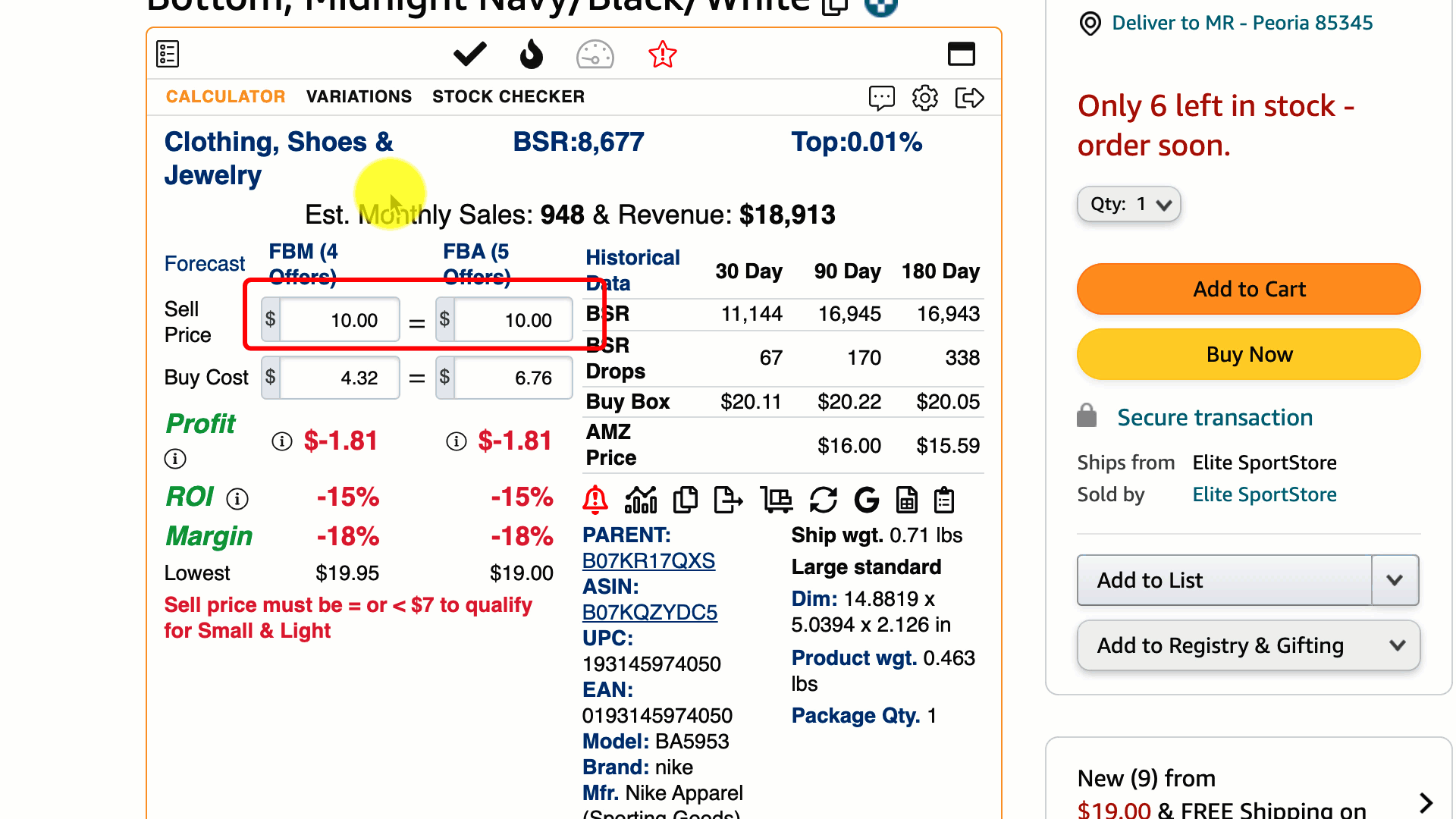
Updated Amazon fee structure as per Amazon changes. 2021 US referral and FBA fee changes summary.
AZInsight v2.8.8
Summary
- DebugTool
- Seller Names listed on BuyBox Statistics
On this version of AZInsight, we have added the same tool to AZInsight. Please, only use this tool when instructed by a Customer Support Champion. In the following video, you will see a guide on how to use this tool.
With this version comes an update to our BuyBox Statistics. Now, AZInsight will show the name of the seller in a new column.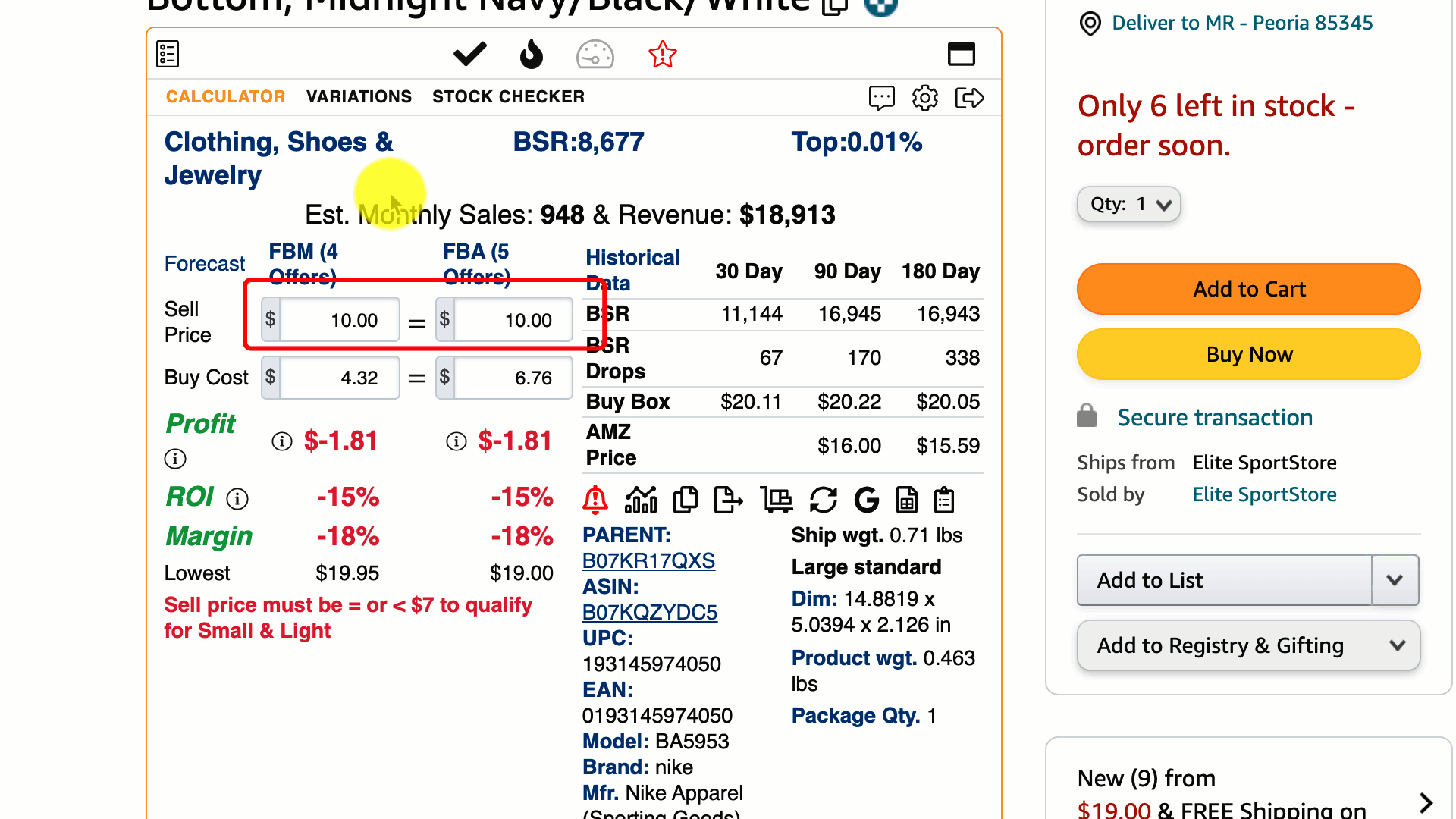
This process takes time, as AZInsight needs to locate the information for all the sellers listed.
On this version of AZInsight, we have released several bug fixes as well🐛.
Last week, Amazon started to roll out an update to the Hazmat Identification Guide; this change affected our Hazmat Checker tool.
On AZInsight 2.8.7, we released a fix, but the way Amazon is rolling out the update means that some users have the old Hazmat Guide while some users have the new one; this caused another issue. With this new update, AZInsight will support both the old and the new layout.
Sadly, this means an increase in the time it takes AZInsight to check if an ASIN is a hazmat or not.
Please, have in mind that Amazon is still rolling out this update, and the Amazon Hazmat Guide is having technical issues as well.
Another issue we fixed on this update is the SearchView plugin; our plugin displayed incorrect information regarding the number of FBA/FBM offers.