Subcribe to get notified when new features are added.
- Categories
- All
- New feature
- Improvement
- Fix
- Maintenance
- Announcement
- Coming soon
ScanEZ 1.2.0
Summary
- Advanced Triggers
- Discount Calculator
- Bug Fixes
This update includes a new feature called Advanced Triggers. You can watch a short video below that describes what this feature does.
Additionally, we also included the Discount Calculator that we included on AZInsight 2.9.2.
To enable this feature on ScanEZ, please go to Calculator Settings and then Discount Calculator. To learn more about accounting for discounts click here.
AZInsight 2.9.7
Summary
- Delivery Date added to Stock Checker
- Package Quantity added to Export Profile
- Release of our new Estimation engine
With this new update, we have added a new tool for product analysis. The Stock Checker will display an estimated delivery date for the ASIN; this will help you identify if your competitor has real stock for sale or if the stock is not yet available.
Following the recent new additions to our Export Profile, we've added a new one.
- Package Quantity
- MSRP Price
To use these data points, please go to Export Configuration and add them to your Data Profile. For the full list of all the data points available for export, please visit this post.
And finally, we have released the new version of our estimation engine. This engine is under BETA testing, but we feel is giving better estimations across all the amazon categories. If you have disabled the plugin, you can enable it again following this post.
As you can see, we've also included our estimations on the Historical Data; for the Historical Data, you would be able to see an estimation for 30 days, 90 days, and 180 days. We will add more data and features based on the version 8 sales estimation engine in the next coming versions.
AZInsight 2.9.6
Summary.
- Better readability of the columns on the Export Configuration
- We display the type of user account under Settings/Profile.
- Added 3 new fields for Export Configuration
- Permanent Storage of Variations, Stock Checker, and Google Spreadsheet Data.
- We moved Insight360 to the plugins tab under Settings/Plugins
- Hazmat and Seller Restrictions run in the background.
In this update, we added a better way to read the Export column on the Export Configuration, as you can see on the image.
We also added more information to the Profile tab(Settings/Profile). The user can now see the type of account they are using, the email, and the name.
There are 3 new data points that you can export out of AZInsight found int the Export Configuration. These are:
- Sourced by Name: The name of the sub-account that exported the data
- Sourced by Email: The email address of the sub-account that exported the data
- Product Image: A formula that displays the product image nicely in google sheets or excel
To use these data points, please go to Export Configuration and add them to your Data Profile. For the full list of all the data points available for export please visit this post.
Finally, the last changes we added to AZInsight are Permanent Storage for Variations, Stock Checker, and the Google Spreadsheet data. We can save information like the order of the columns the user has configured and more.
When the user has to install AZInsight on another computer, we will synchronize this information, and the user doesn't have to go over configuring everything again.
AZInsight v2.9.2
Summary
- Discount Calculator
- SearchView color code for the type of seller
- Option to remember your email and password on the AZInsight login screen
On this update, we added a discount calculator to AZInsight to allowing you to apply a discount percent on your buy cost either for FBA or FBM.
To enable this option go to Settings > Calculator Settings and then open the Discount Calculator dropdown menu and click enable, then click save.
We have updated our SearchView plugin to include a color code; this will make it easier to identify the type of seller on the Amazon search page. Green for FBA and Red for FBM.
In this version, we also added a remember me checkbox to the log-in screen. This enables AZInsight to remember your username and password to log in again quickly.
AZInsight v2.9.1
Summary
- Rating and Rating% added to variations column
- MYBRAND dynamic field for MYLINK
- Insight360 enabled by default
- ASIN Condition on Stock Checker
A new update full of new features 🚀.
On the variations viewer, we have added two new columns for your analysis.
- Rating
- Rating%.
You can learn more about what these data points mean by clicking on this link. Variations Data Explained. To enable these data points on the variation viewer table, click on configure columns and then check in the boxes next to the new data points as shown below.

We also added a new dynamic search item for our MYLINK feature. On this release, you can create a link using the brand name. To understand how our MYLINK feature works, you can click on this link. How to use the MYLINK feature?
On this update, we decided to enable Insight360 by default. You can read more about Insight360 here. What is Insight360?
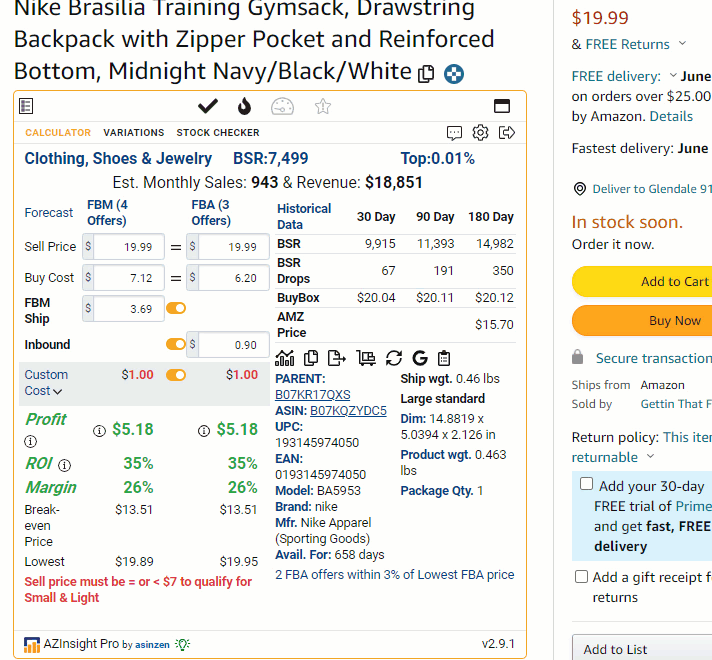
We also updated the Stock Checker condition display. Now we include a more descriptive condition of the ASIN. These conditions are:
- Used - Like New
- Used-Very Good
- Used-Good
- Used-Acceptable